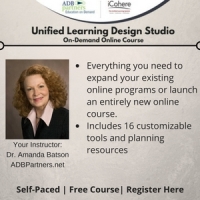Want to hear an expert explain how to successfully create and launch an eLearning program for your association?
iCohere and Dr. Amanda Batson have created an online course that reveals the steps you need to take to create successful online learning programs for your members.
This is a can’t miss course if you want to expand your existing program or launch an entirely new program. The course is entirely online and self-paced.
10-Session Series – Training Curriculum:
Topics of Discussion and Their Associated Tools:

Dr. Amanda Batson, education architect and consultant, founded ADB Partners in 2004 specializing in Education on Demand.
Session 1: Strategy, Tactics, and Responsive Planning
Resources: Learning Asset Inventory Template, UL Design Matrix Template
Session 2: Adult Learners and eLearning
Resources: Unified Learning Design Tool: eLearning per Adult Learning Principles
Session 3: Platform Basics and Beyond
Resources: Tool for System Review, Resource List
Session 4: Team Roles & Responsibilities
Resources: ‘Create a Team’ Template, List of Team Roles & Responsibilities
Session 5: Making the Business Case
Resources: Independent Practitioner’s Guide to Launching an eLearning Program, Resource List, Virtual Conference Budget Comparison Workbook, Virtual Conference Profit/Loss Model
Session 6: Unified Learning with Limited Resources
Resources: Resources Analysis Tool, Unified Learning ROI Workbook
Session 7: Curriculum: Ties That Bind
Resources: Curriculum Analysis Tool
Session 8: Instructional Design for Adult Learners
Guest Speaker: Tracy King, Chief Learning Strategist & Founder of InspirEd
Resources: Instructional Design Resources
Session 9: Digital Bridges for Unified Learning
Guest Speaker: Jo Lynn Deal, myMarketing Café
Resources: Template for Digital Bridges
Session 10: Unified Learning Case Studies: Success Stories
We go behind the scenes with guests from two associations
REGISTER: http://bit.ly/2EbovUs
After registration:
Login to ‘iCohere Academy’
Select from menu on left
Select ‘ULD Studio Series’
Select webinar of your choice
Click the “next step” at bottom right
Select “Click to View Archived Recording”
*You may have to download ‘WebEx’ to view. It’s fast & free!